COC 1 Installing and Configuring Computer System
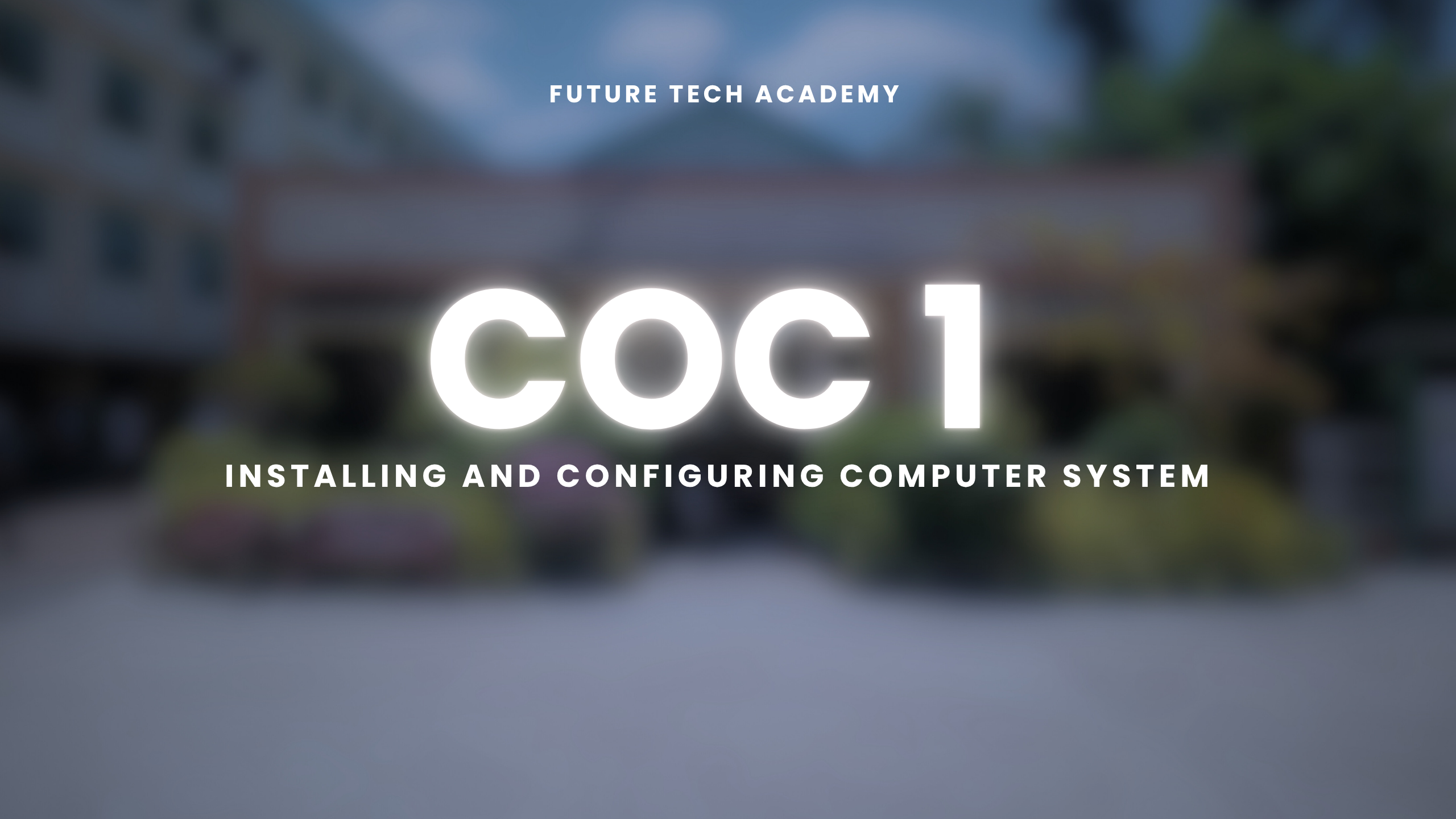
About Course
In this module, you’ll learn how to take a computer from “fresh out of the box” to a fully operational machine ready for use. From identifying hardware to installing software, you’ll level up your IT skills and become the ultimate Tech Hero .

Learning Objectives
By the end of this module, you will be able to:
-
Identify and explain the purpose of major hardware components
-
Install and configure an operating system
-
Set up drivers and basic software for smooth performance
-
Troubleshoot common computer problems
Course Content
Introduction to Computer Hardware and Software
-
Basic Computer Components
-
Parts of Motherboard
-
Types of Operating Systems
-
Software Installation & Licensing
Assembling and Disassembling Computer
Install Operating System and Drivers
Common Hardware and Software Issues
Student Ratings & Reviews

No Review Yet
